連線失敗 Connection Fail
AWS ETL (Extract, transform, load) 資料擷取、傳輸和載入,AWS Glue 問題排除:連線失敗 Connection Fail
AWS Glue 無法連線
在建立 AWS Glue 連線會顯示無法連線至 S3 endpoint,訊息如下
VPC S3 endpoint validation failed for SubnetId: subnet-919746c8. VPC: vpc-71a70514. Reason: Could not find S3 endpoint or NAT gateway for subnetId: subnet-919746c8 in Vpc vpc-71a70514 .
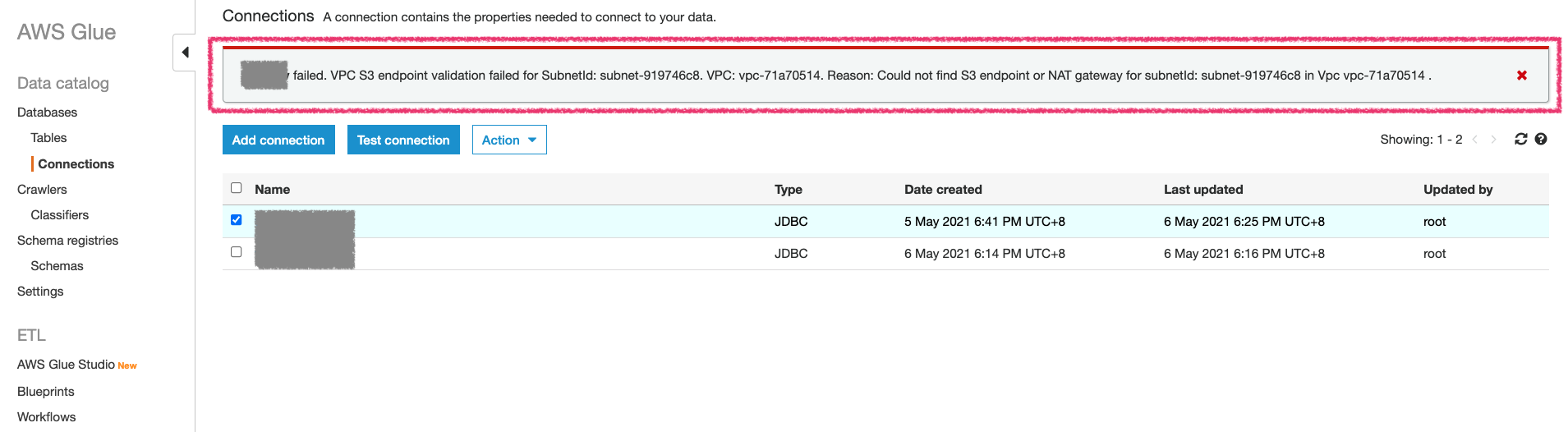
AWS Glue 是在自己的內網,無法直接存取到 S3,所以必須建立一個 S3 VPC Endpoint 給他
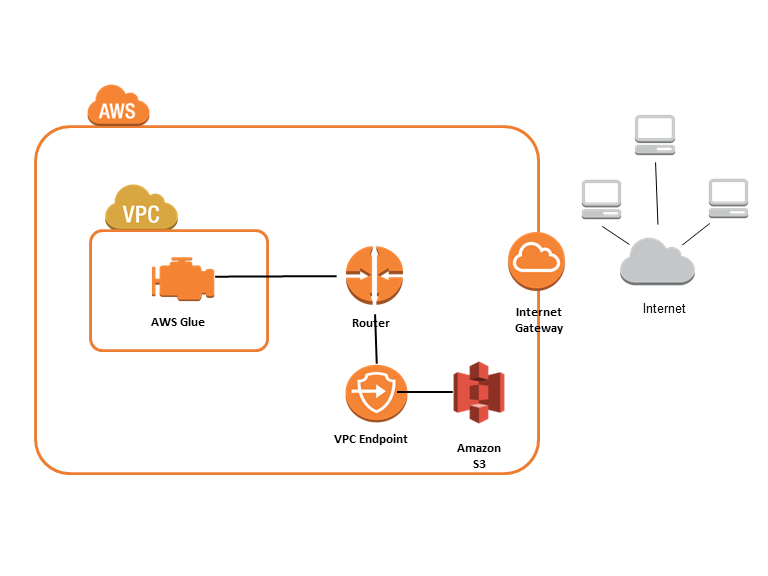
建立 S3 VPC Endpoint
開啟 Amazon VPC 主控台 https://console.aws.amazon.com/vpc/,確認 VPC 管理區域與 AWS Glue 及 S3 是在同個區域,目前選擇的是東京
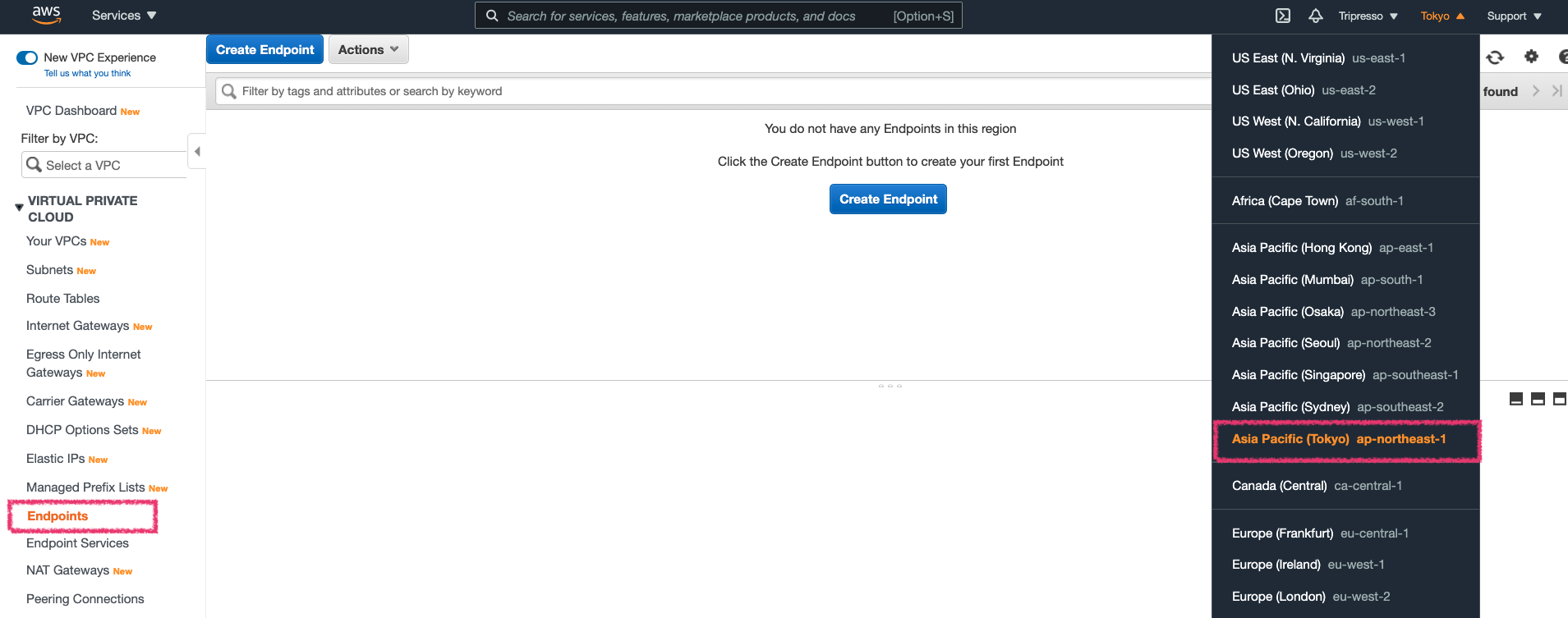
選擇左側選單的 Endpoints(端點),開始建立端點,在 Service category 選擇 AWS services
並在下方的 Service Name 區域搜尋 s3 的關鍵字,並選擇 com.amazonaws.ap-northeast-1.s3 的 Service Name,而類型選擇 Gateway
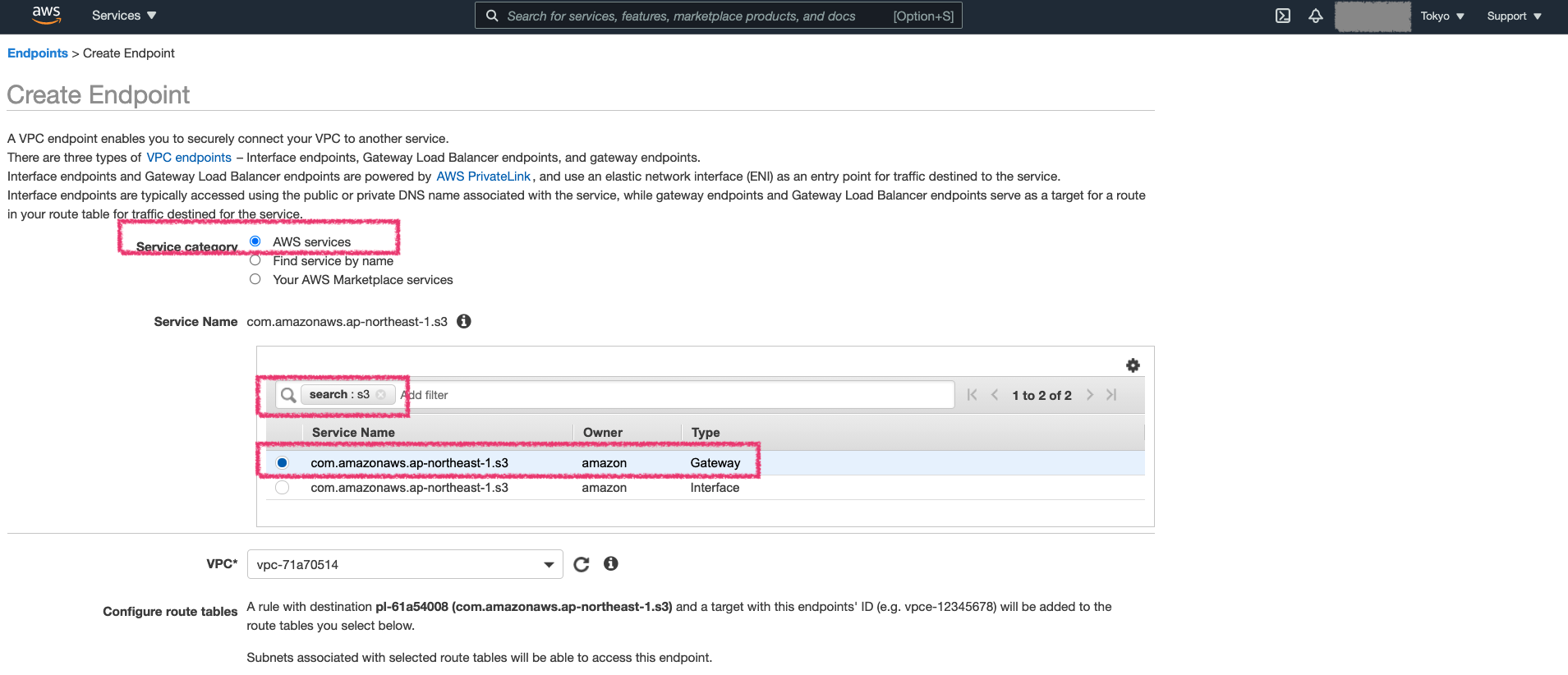
勾選此區域的 route table
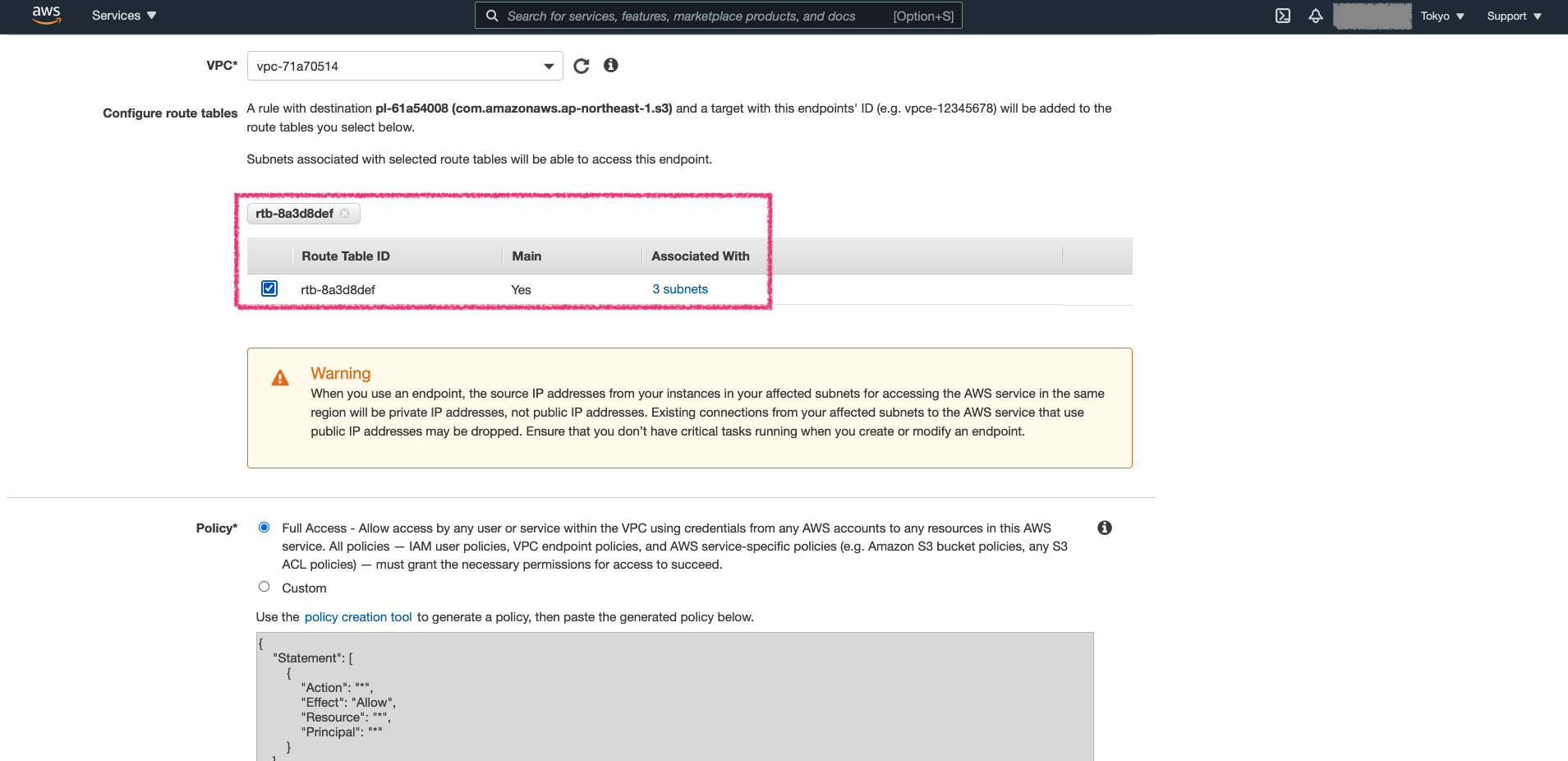
完成 S3 VPC Endpoint 端點建立
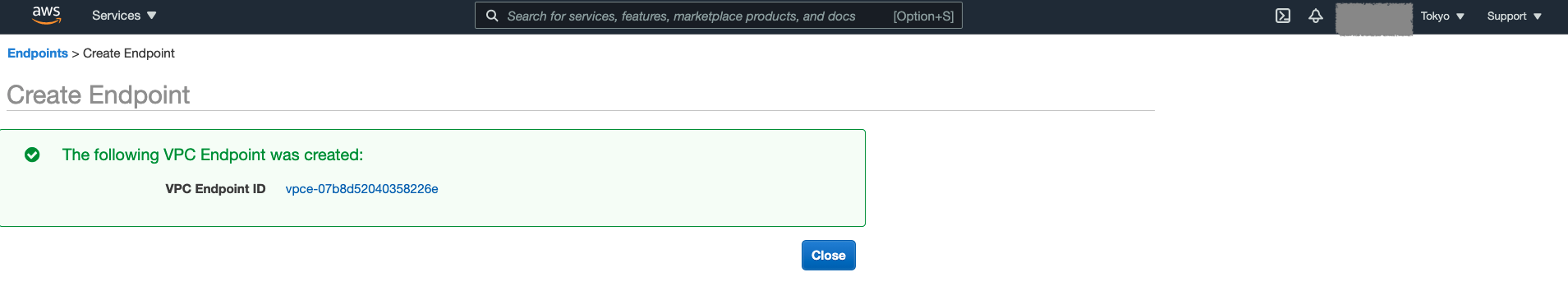
重新測試連線 AWS Glue 連線
測試的訊息會變更為 Testing access to your data store is in progress 則表示端點建立完成
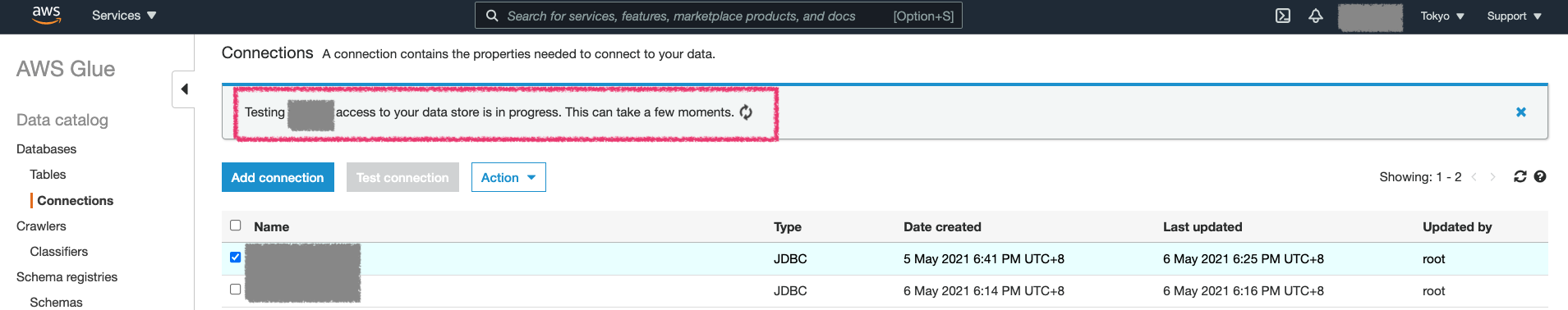
測試成功後會顯示 connected successfully to your instance
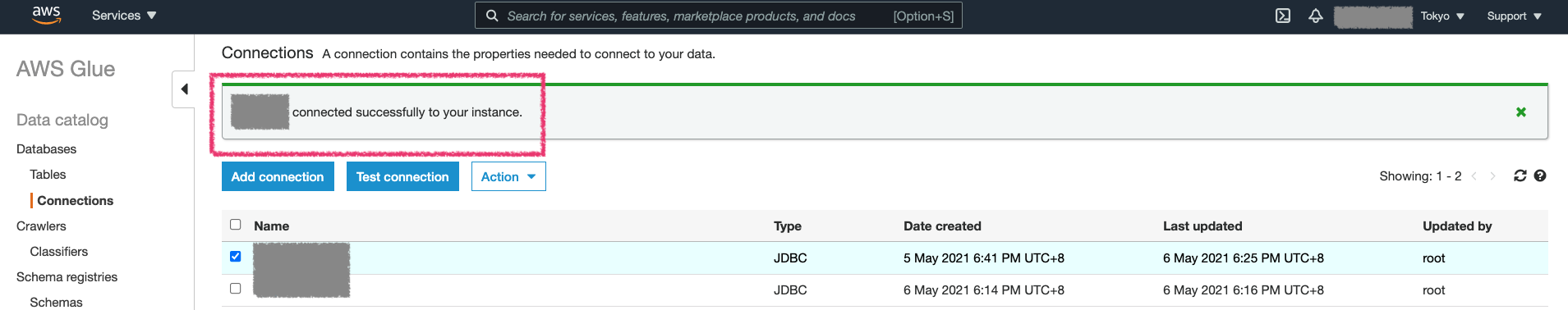
貓膩
- 目前測試連線的主機僅限於 AWS 內網的主機,需要使用 private ip 或 AWS 提供的內部 dns name 才可以連線
參考資料
- amazon web services - Could not find S3 endpoint or NAT gateway for subnetId - Stack Overflow
- 適用於 Amazon S3 的 Amazon VPC 端點 - AWS Glue
- 對 AWS Glue 的連線問題進行故障診斷。 - AWS Glue
- AWS Glue Connection Connection 屬性 - AWS Glue
- amazon web services - AWS Glue - JDBC Connection test failed - Stack Overflow
- Connecting to the Database